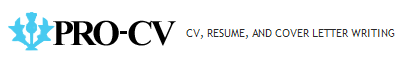FORMATTING
All CV information should be in the main body of the Word document because of the way applicant tracking systems (ATS) process documents during the selection phase of recruitment. The software may not parse the information correctly if the text is placed within tables, frames, the header, or the footer.
KEYWORDS
Study relevant job advertisements and note the keywords that describe the job’s criteria. Use them to elaborate on your responsibilities or achievements.
PROFILE SECTION
Use a meaningful title for your profile section. If you target job is ‘Administrator’ and you have experience as an administrator, use this as your section title. Elaborate, if appropriate: ADMINISTRATOR / PERSONAL ASSISTANT – FINANCE.
KEY SKILLS
List your skills in a KEY SKILLS section using columns or tabs. Consider grouping them into bullet points, such as COMPUTING: MS Office (Word, Excel, and Access).
EXPERIENCE SECTION
Put the dates, name of company, and job title on separate lines, or use tabs to separate them. Make it easier to read by using uppercase and emboldened font for either the company or job title, whichever is more impressive.
Start the job description with an introductory paragraph that gives an overview of your responsibilities and the context. Follow this with achievement-related bullet points that begin with an action verb. Describe what you did and the positive result(s) of your actions.
Concentrate on the last 15 years of experience unless the prior experience is highly relevant to the target job. Document all your experience to make it easier to fill out an application form that requires it, but early work experience is generally not required on a CV, which is used solely for the selection-for-interview phase of recruitment. If aspects of your previous work are relevant, consider grouping them in one un-dated paragraph entitled “Earlier Experience”.