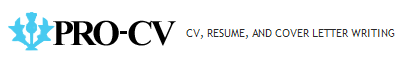How to improve your LinkedIn profile
Custom URL:
Replace the default URL with a custom URL that includes your name.
Bullet Points:
Choose bullets that are LI-friendly, such as the ones on my profile at https://www.linkedin.com/in/debramills. Do not use any other ones unless they are copied from a LinkedIn profile.
Settings:
Choose privacy settings that are compatible with your goals, such as job searching. For instance, turn on your activity broadcasts if you want other to see what you are doing and don’t be anonymous when browsing other profiles. Let people outside your network see portions of your profile that are aligned with your goals.
Headline:
Use a ‘job title’ that reflects your career and if possible, your future career. If possible use words that are part of your target job title.
Location:
If you are going to move before taking up the new job, use your new location.
Industry:
Choose an industry that reflects your target job industry.
InMails:
You can buy InMails as you need them. When you view a job description on LinkedIn, it also shows who posted the job and the relevant people to whom you are linked and the opportunity to send InMails.
Connect with others:
Get recommended and build a strong network of professionals within your target industry.
Keep up-to-date with LinkedIn features:
Check with LinkedIn, including at http://learn.linkedin.com/, before editing your profile.
Career Focus:
Consider focusing your job search in one direction – it will get more results than a “one-size fits all” approach. You will be hired because of the combination of all your skills and/or your broad background, but you will also be hired to DO something specific. Tell the reader of your profile specifically what you can do for them.
Contact details:
If you want to be contacted, include at least your email and telephone number.
Photo:
A photo is the first thing people notice. A professional head and shoulders portrait is a good investment. Use a neutral light-coloured background or highly relevant background. Ask the professional photographer to use a soft focus lens and tell them that you need sharp tones with good contrast. Use consistent branding. That is, use the same photo for all professional sites. Advice source: http://help.linkedin.com/app/answers/detail/a_id/1615
Custom Background:
Add an image (1400 x 425) that represents your focus.
Professional Headline:
Include your USP (Unique Selling Point). You have 120 characters to grab the reader’s attention. Put bullets between each one without spaces, if space is tight.
Add Other Sections:
Review all available sections and insert the appropriate ones – even ‘English’ as your language.
Summary:
Write new text and/or use portions of your CV Profile and/or cover letter to convey your story and passion. Be sure to cover the different facets of your life and work that you have to offer and use multiple keywords that will get you found on LinkedIn. Employ sub-headings to draw the eye and break up the text into easily scannable pieces. End with a call to action, if it is appropriate.
Specialties:
Finish your summary with a key competencies section. Use only keywords separated by a bullet. Enter what do you frequently and/or intensively do, such as job duties, certifications.
Experience:
Start your experience with an introductory paragraph (2-3 lines) and continue with short, sharp bullet points of achievements or key skills.
Education:
Use the extra fields to add relevant information about your modules, presentations, and activities.
Promote Your Profile:
Add a link to your LinkedIn profile to your email stationery, CV, blog, and/or website. Join groups and participate in discussions. If you indicate that you are seeking a new position in your Headline, have a 100% complete profile, and issue an update once a week, recruiters will find you. Although no one should wait around hoping to be found. The Company search feature is very helpful to locate jobs posted on LinkedIn.
Connections:
Connections (100+) will increase your visibility and accessibility to others. Develop connections with people within your industry.
Recommendations:
Ask for recommendations that tell how they know you, for how long, and in what context. Check the recommender’s spelling and grammar.
LinkedIn Profile Writing Service
- See https://www.pro-cv.co.uk/linkedin-profiles/ for further information and professional LinkedIn profile writing services.
- Returning Pro-CV clients, please see https://www.pro-cv.co.uk/cv-writing-services/pro-cv-clients/.